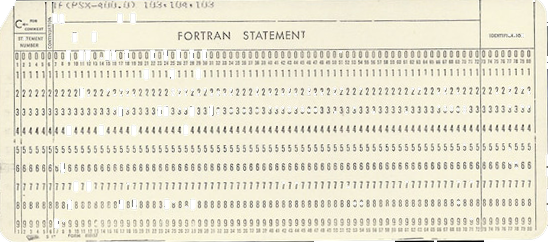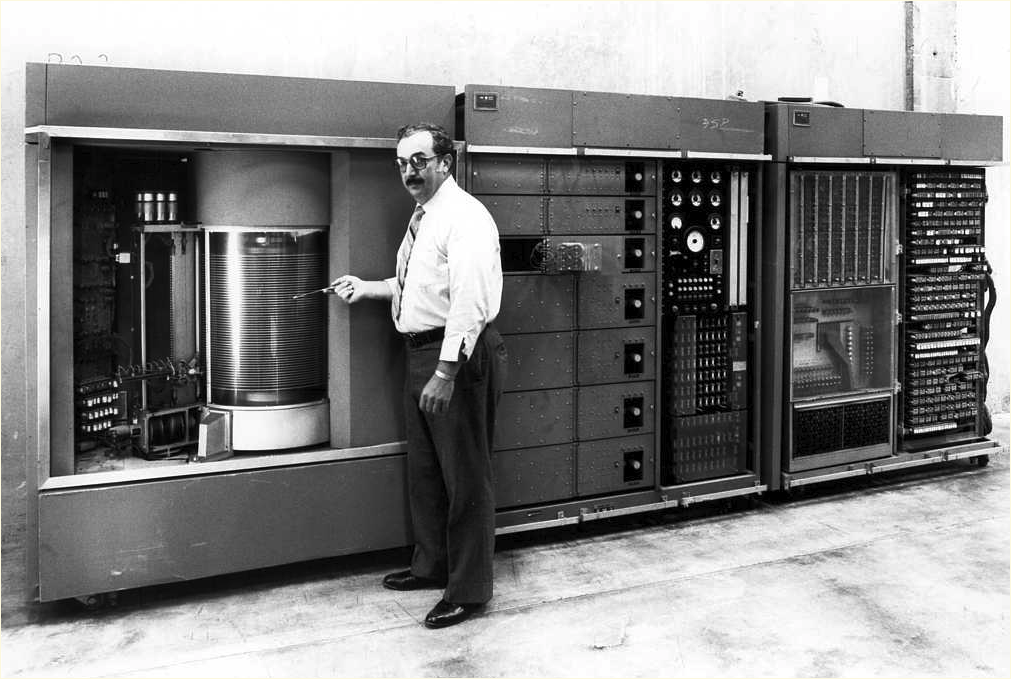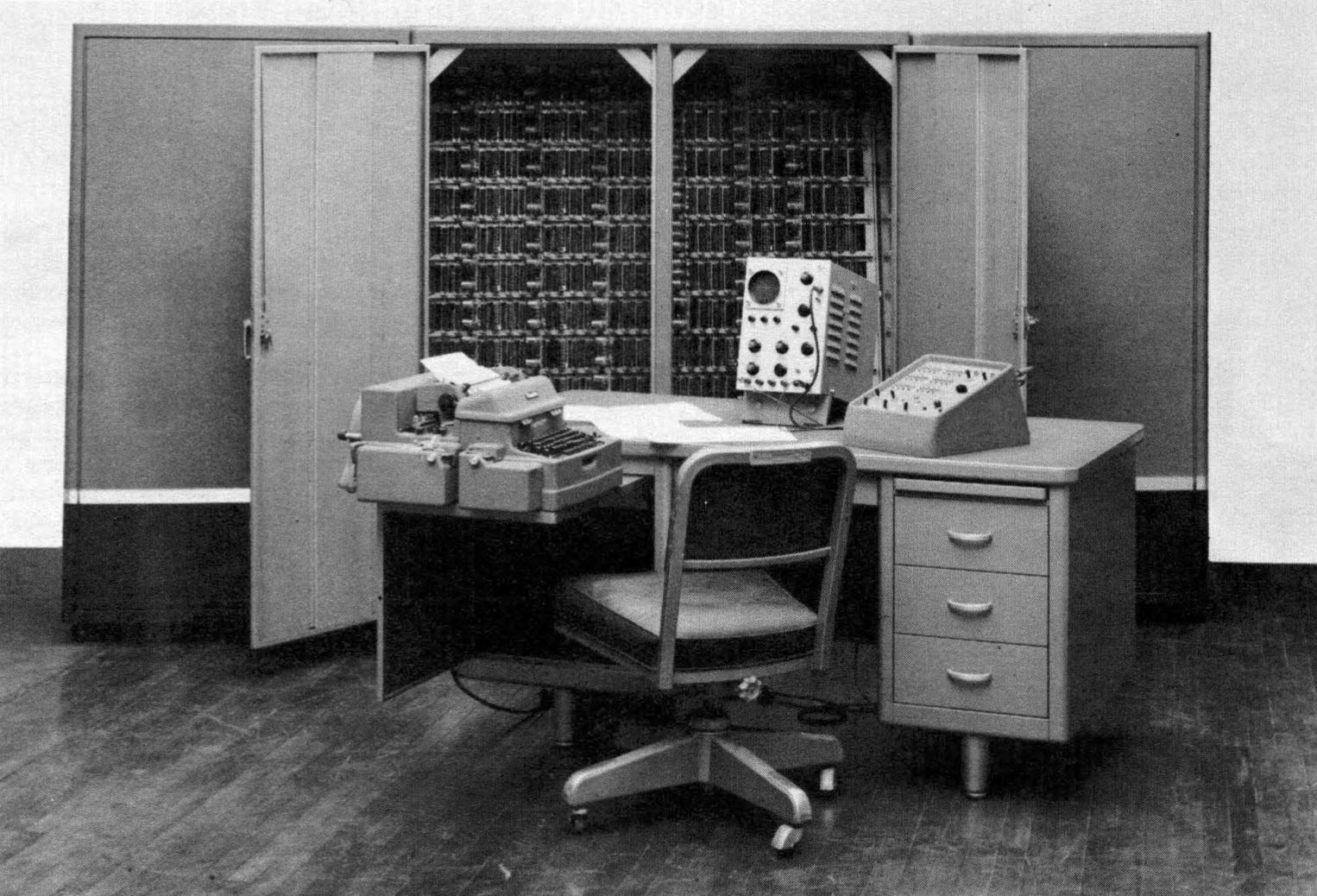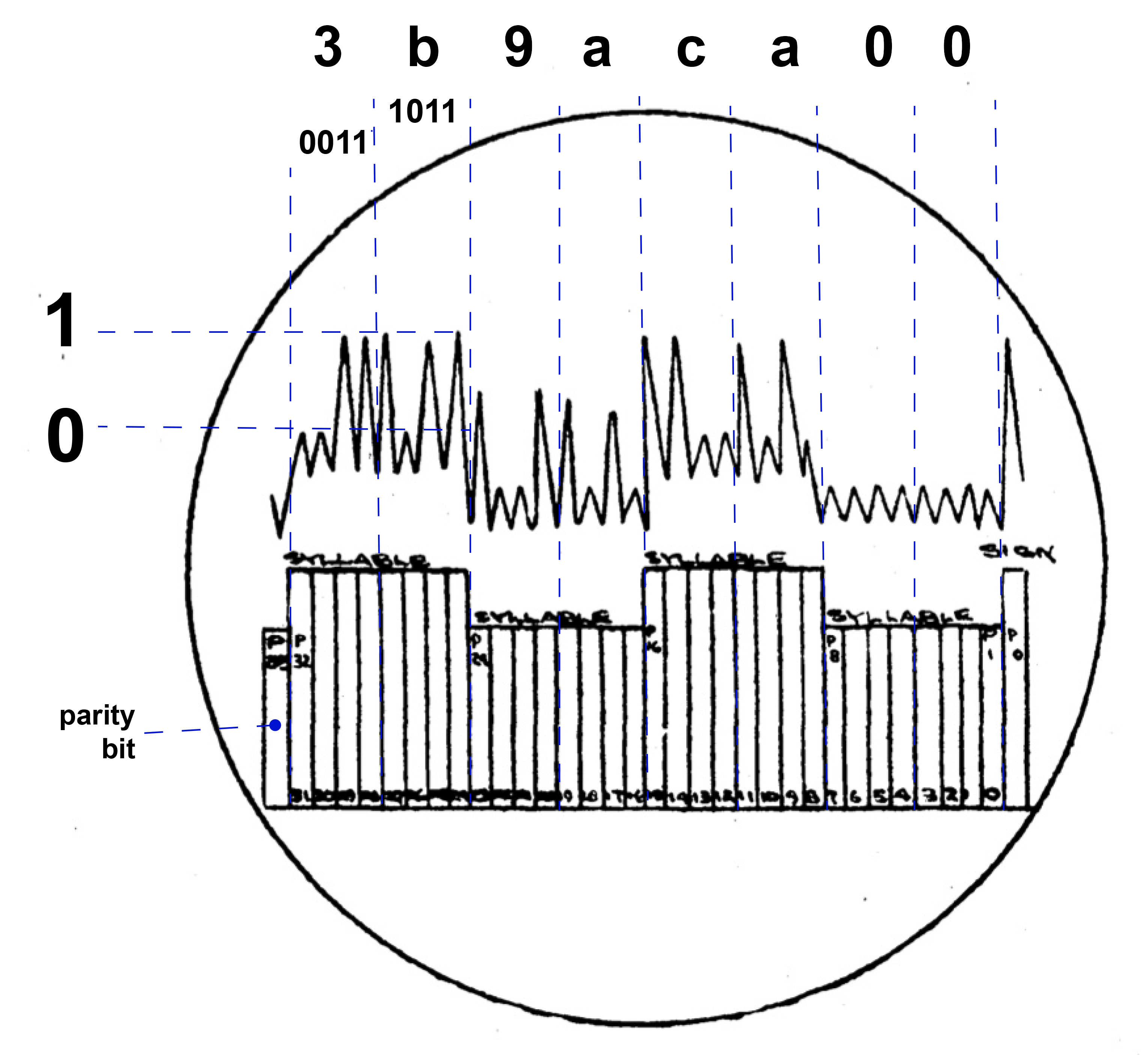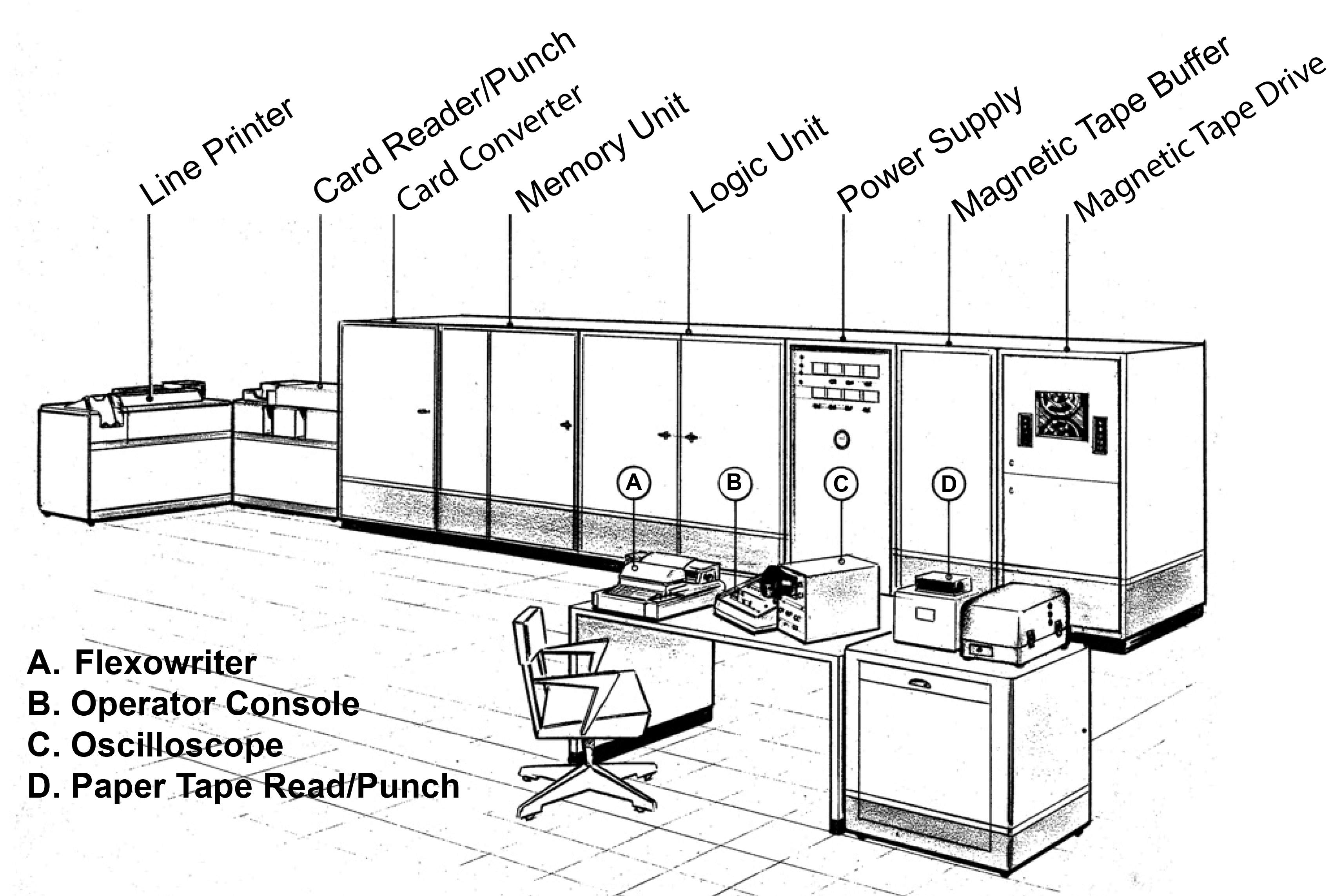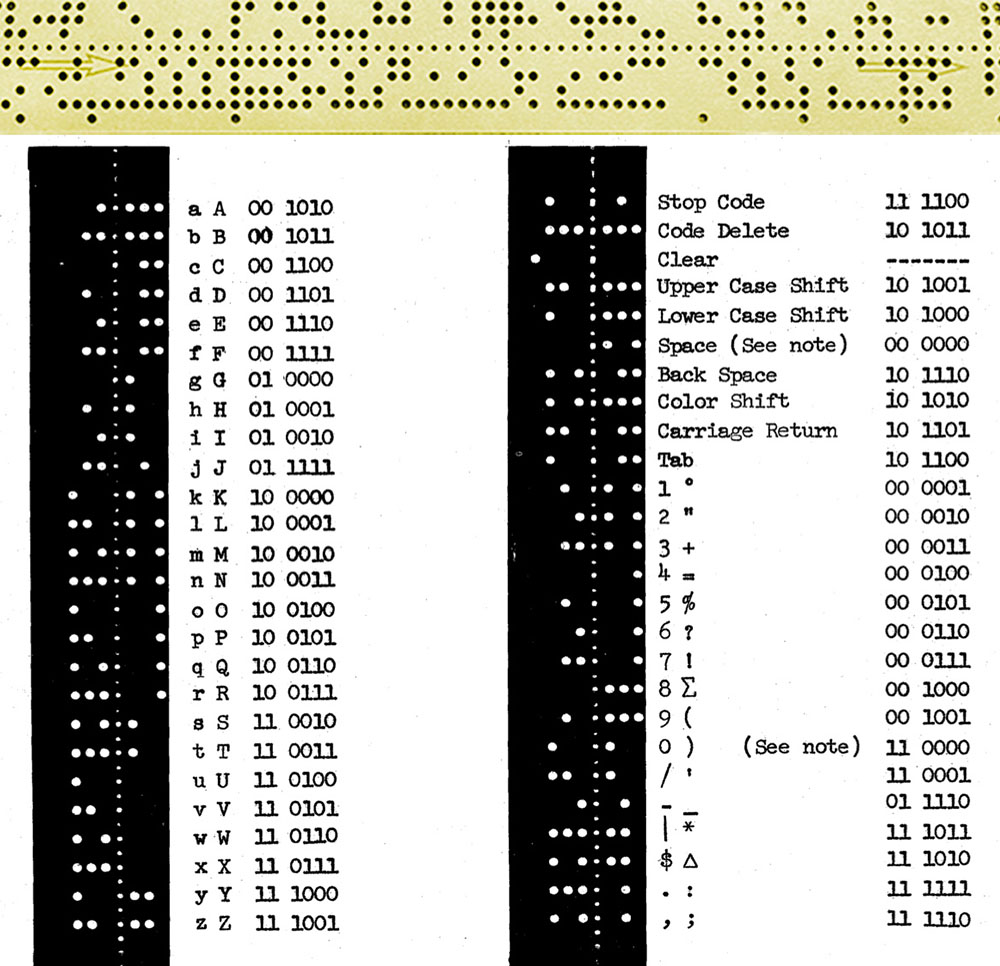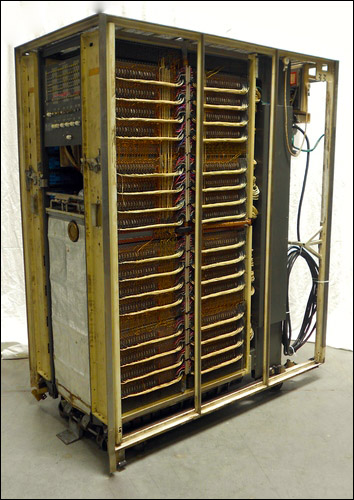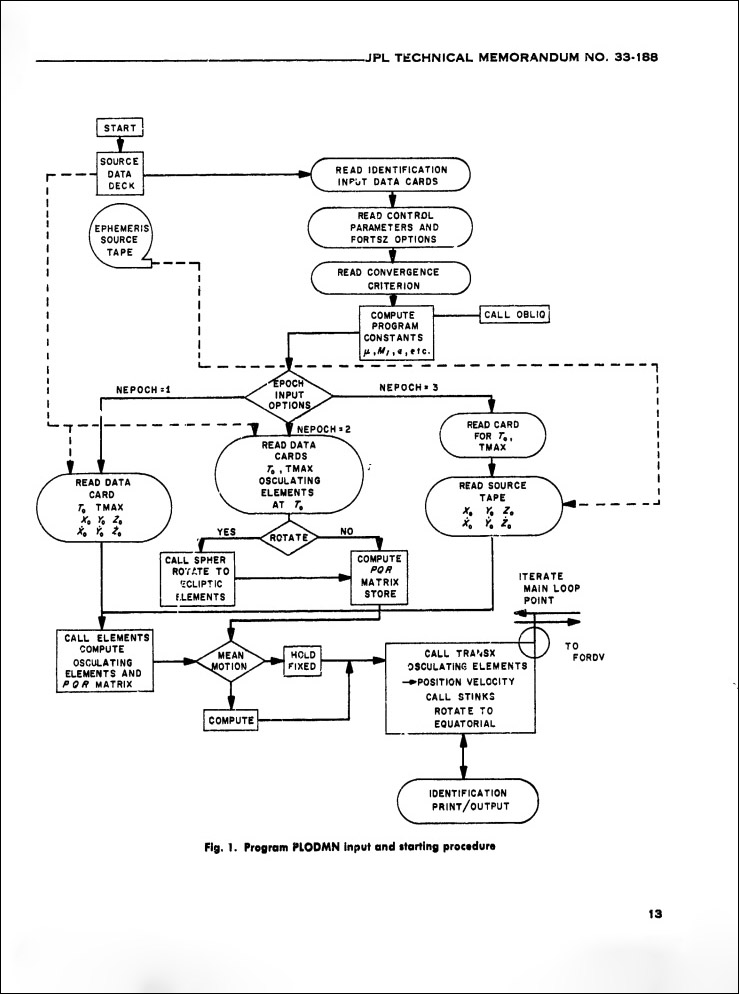The 7094 was the fastest of IBM's first series of transistorized computers and the fastest
scientific and engineering computer of its time.
The IBM 7094
The IBM 7094 is a prime example of computing's days of "Big Iron," large mainframes that weighed tons
and occupied large air-conditioned rooms. The 7094 provided the computing power for NASA's Mercury and Gemini
missions and for the beginning stages of the Apollo program. The U.S. Air Force used it for its
Early Warning System into the 1980s. It was the platform for the first time-sharing system, developed
by MIT, which allowed multiple users to run programs on a mainframe simultaneously. And it was the first computer to
sing, providing a distinctly robotic version of "Daisy Bell" which was the inspiration for the scene in
Stanley Kubrick's 2001: A Space Odyssey where the HAL 9000 sings "Daisy Bell" as it gradually
devolves into a non-threatening simpleton. Coincidentally, an IBM 7090, a slightly less powerful version of the
7094 provided background and a telling plot point in Kubrick's earlier Dr. Strangelove. The 7094
also makes an appearance in the 2016 film about NASA's human computers, Hidden Figures.
The 7094 was one of a new generation of computers that did not require you to know machine code to use it.
It came with an assembler, a COBOL compiler (for business oriented programming), and a FORTRAN compiler (for scientific
and engineering programming). The 7094 was large and expensive, and thus became the queen bee and central focus of a
complex of auxiliary machines. In a university environment, there would usually be a separate room with several
card punches, perhaps some verifiers (used to double-check the punched cards), perhaps a card sorter
and a printer that could provide a printout of the cards for proofing data and code. The 7094 would occupy its own
air-conditioned space and usually ran 24/7 attended by a group of technicians and operators. Computational time was expensive
(about $15 per minute in 2024 dollars), too expensive to waste waiting on slower input and output machinery. So the 7094 was usually accompanied by an IBM 1401,
a smaller computer that would transfer information from cards onto faster magnetic tape, queuing up a series of jobs.
The tape would be transferred to the 7094, which would process the jobs and send output back to tape.
The output tape would then be used by the 1401 to create printed or punched card output.
If you were a student, there would be a "job desk" where you would submit your rubber-banded card stack to be processed.
Usually within 24 hours you would get your cards and any printed output back. (Sometimes, by cleverly scheduling
when you turned in your cards, say around midnight or 1 a.m., you might be able to get in two runs in a day.)
If you were submitting a FORTRAN program for its first run, you could count on getting back a compiler
printout full of syntax errors, some of which were real and some which were simply the result of an earlier
error cascading through the code. You would fix those problems and make another run, and possibly another, until
the program finally ran. Then would come addressing any logic errors and more runs. Sometimes your code might produce
an infinite loop, which would earn you a stern look from the computer operator because the only way to
detect an infinite loop was for the operator to notice reduced input/output activity or the console lights flickering
in a repeating pattern. The only defensive programming lay in the operating system's loading all
memory with STR machine code instructions before your program was loaded. Thus any memory not occupied
by code or data would contain an STR code: store location and trap. If the computer encountered an STR as an
operation, it would go to the second storage location in computer memory, where it would find a routine that
made note of the offending location in your program, ended the job, and went on to the next job in the queue. You
would get back a printout telling you your program had jumped bounds somewhere and it was up to you to figure
out where. The only debugging tools available to you were a computer memory map and liberal use of the print statement.
IBM 7094 by the numbers
- Storage: Magnetic core storage comprised of 32,768 36-bit words, totalling 128 Kb.
- Cost: About $3 to $3.5 million to purchase, or $63,500 per month to rent.
- Technology: Transistorized circuits, magnetic core storage.
- Instruction execution time: 2 microseconds (0.5 MHz).
An extreme close-up of core memory, created by small ferrite rings threaded with fine wires.
Each ring represented a bit and could be magnetized in opposing directions to represent ones and
zeros.
The core memory cabinet, stripped of its exterior panels. Core memory was non-volatile and
relatively stable. The stability was improved if the thermal environment was also stable,
and the core memory for the 7094 was immersed in transformer oil so it could be carefully
controlled at about 104 F.
Flowchart for part of a NASA FORTRAN subroutine to calculate planetary orbits on the 7094.
Peter Sellers as Group Captain Lionel Mandrake at the console of an IBM 7090 in Stanley Kubrick's
classic, Dr. Strangelove, or: How I Learned to Stop Worrying and Love the Bomb.